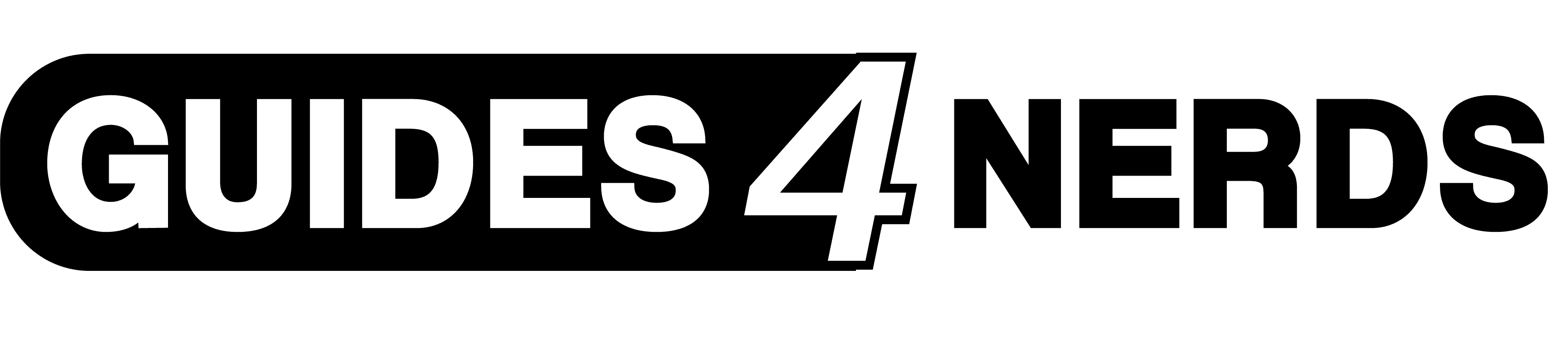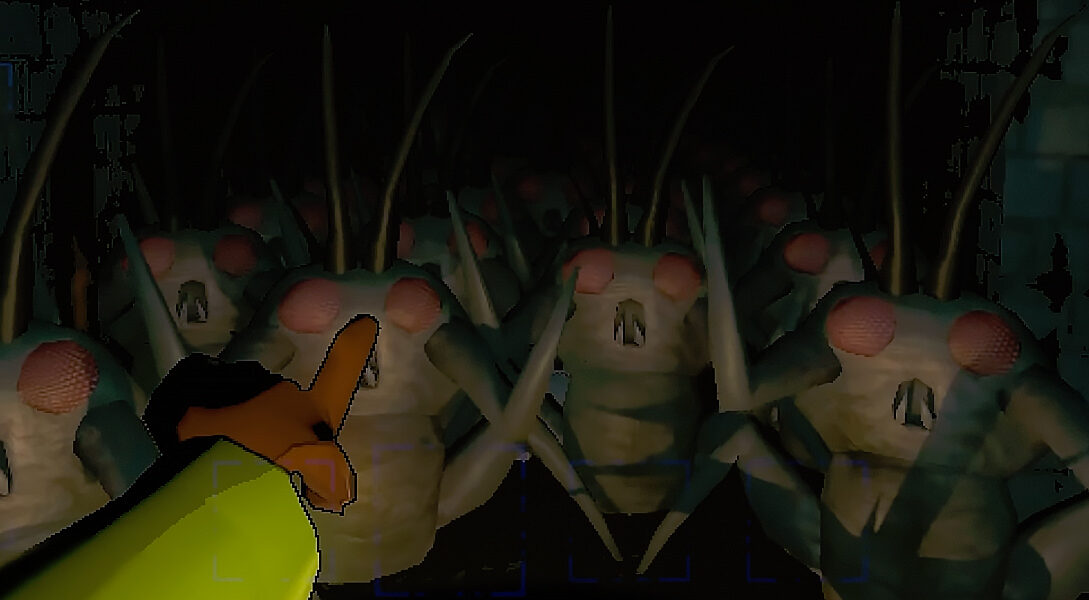Mods allow you to make individual adjustments to the gameplay of Lethal Company, such as increasing the maximum number of players. In this guide, we’ve selected the best mods for Lethal Company and will also explain how to install them.
Note on Mods: Mods are usually small programs created by third parties, often by individuals within the game’s community. Since they are not officially developed by the game’s creators, it’s important to exercise caution and only download mods from trusted sources like Thunderstore.io or Nexusmods.
How to Install Mods for Lethal Company
Step 1: Download and Install a Mod Manager
- Download the Thunderstore Mod Manager from Overwolf.
- Follow the installation process and open the Mod Manager.
- In the main menu, look for Lethal Company and create a profile. You can assign different mod packages to a profile and switch between them easily.
- Select the created profile and install the mods you want to play with.
Step 2: Finding and Installing Mods
- Open the Thunderstore Mod Manager.
- Click on ‘Get Mods’ to access the store.
- Initially, you must install the BepInExPack mod, a necessary framework for playing with mods.
- Some complex mods might also require the LC API mod.
- Search for a mod, click on it in the list, and select ‘Download’. The Mod Manager will handle the installation.
Installing Mods Without a Mod Manager
- Download BepInExPack.
- Extract the contents of the BepInExPack folder into the Lethal Company installation folder.
- For additional security, download the LC API mod.
- Extract the ‘Plugins’ folder from the LC API zip file into the BepInEx folder in the Lethal Company installation directory.
- Download mods from Thunderstore and extract or copy the files into the ‘Plugins’ folder.
Enhancing Multiplayer Experience
- More Company: Allows up to eight players, focusing on stability.
- BiggerLobby: Supports up to forty players, but may have stability issues.
Graphics Enhancement with HD Mod
The HDLethalCompany mod adds options like Anti-Aliasing, fog, texture quality, and more. Remember to copy the downloaded files into the game’s installation folder.
Unique Mods for an Immersive Experience
- Skinwalkers Mod: Allows monsters to imitate other players’ voices.
- Boombox Mod: Play your own music in-game. Supports WAV, OGG, and MP3 formats.
- Minimap Mod: Adds a customizable minimap for both solo and multiplayer games.
Character Model Replacement Mods
Mods for Minor Adjustments
- Minorpatches: A collection of mods for small tweaks.
- SpidersBegone: Removes all spiders from the game.
- LB to KG: View equipment weight in kilograms.
- 24 Hour Clock: Displays time in a 24-hour format.
- Flashlight Tweaks: Alters flashlight battery capacity or removes power consumption.
Last modified: 2. January 2024